


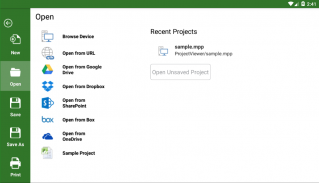
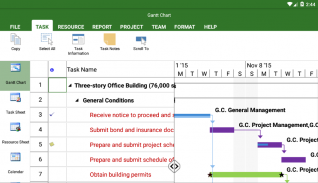
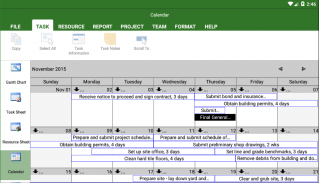
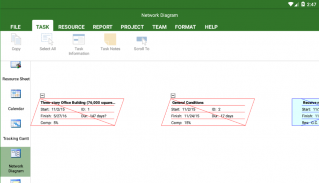
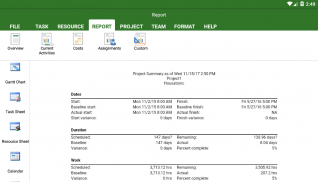
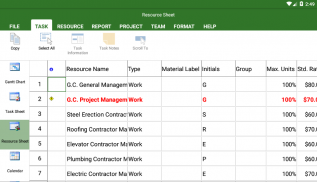
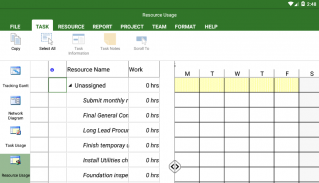
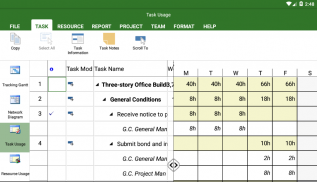
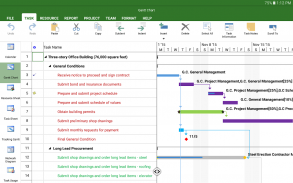
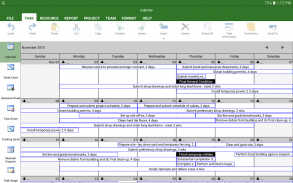
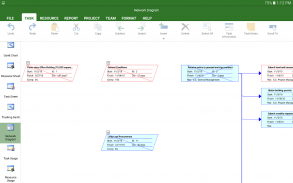


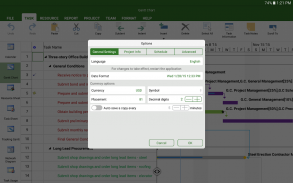
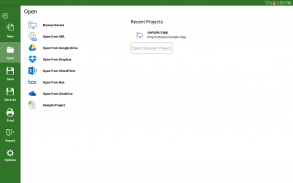
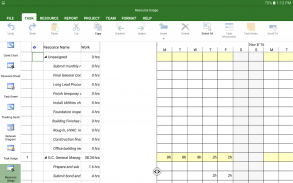


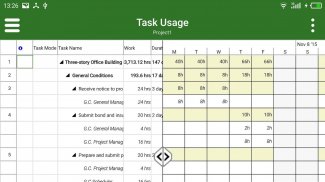
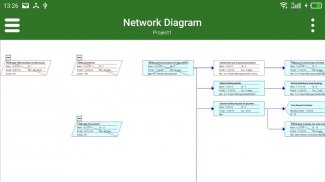

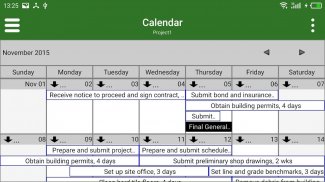
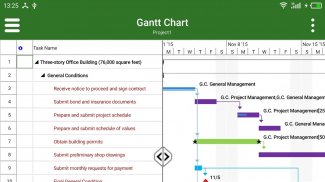
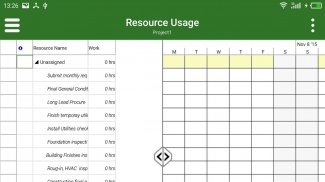

Descripción de gProjectViewer
New!! Create Gantt charts and edit/save existing MS Project Plans in MPP file format!
Free Viewer for Microsoft Project MPP Files!
View and print MS Project information without Microsoft Project installed on your device. Housatonic Project Viewer 365 looks and works the same way as MS Project. Users open their mpp files to instantly view project information like Gantt Chart, Network Diagram, Task and Resource Usage, Project Calendar, Resource Sheet and Project Reports. Project Viewer will open MPP project files from One Drive, Google Drive, Box, Drop Box and SharePoint.
• Looks and feels exactly like Microsoft Project - no training necessary
• Housatonic Project Viewer saves money by eliminating the need to purchase a full Microsoft Project license to simply open, view and print MPP files
• Reads MPP files in MS Project 2016, 2013, 2010, 2007, 2003, 2002, 2000, 98 MPP file formats
• View large, complex MS Project files with custom views and custom filters
• Read all standard and advanced MS Project views, reports and filters
In App Option 1: Advanced View Only
Enable advanced sorting capabilities, apply additional filter options, customize time scale
Access additional project views like Calendar View, Resource and Task Usage, View Network Diagram
View Multiple Project Reports and Print Project Info to PDF or Paper
In App Option 2: Create New/Edit and Save in MPP File Format
Create new Gantt Charts in MS Project MPP compatible formats or modify existing project schedules in the same intuitive way as Microsoft Project. Save your plans (MPP files) from any storage or cloud location on any device. Works with, or as an alternative to Microsoft Project.
Housatonic Project Viewer comes with multi-language support:
Czech
Chinese
Dutch
English
French
German
Italian
Japanese
Romanian
Russian
Spanish
For more products and information please visit our website at www.projectviewercentral.com
¡¡Nuevo!! Crear diagramas de Gantt y editar / guardar existentes Planes de MS Project en el formato de archivo MPP!
Visor gratuito para Microsoft Project MPP archivos!
Ver e imprimir información de MS Project y sin Microsoft Project instalado en su dispositivo. Housatonic Project Viewer 365 se ve y funciona de la misma manera como MS Project. Los usuarios abren sus archivos MPP para ver al instante la información del proyecto como diagrama de Gantt, Diagrama de red, tareas y Uso de recursos, calendario del proyecto, Hoja de recursos e informes de proyectos. Project Viewer abrirá archivos de proyecto MPP de una unidad, Google Drive, Box, buzón de transferencia y SharePoint.
• Se ve y se siente exactamente como Microsoft Project - no hay formación necesaria
• Housatonic Project Viewer ahorra dinero al eliminar la necesidad de comprar una licencia completa de Microsoft Project simplemente abrir, visualizar e imprimir los archivos MPP
• Lee archivos MPP en MS Project 2016, 2013, 2010, 2007, 2003, 2002, 2000, 98 formatos de archivo MPP
• Ver complejos archivos de gran tamaño, MS Project con vistas personalizadas y filtros personalizados
• Lea toda estándar y avanzado vistas de MS Project, informes y filtros
En App Opción 1: Vista avanzada Sólo
Activar las funciones avanzadas de clasificación, aplique las opciones de filtro adicionales, personalizar escala de tiempo
Acceso a vistas adicionales del proyecto como de calendario, recursos y Uso de tareas, Ver el Diagrama de Red
Ver Informes de Proyectos Múltiples e imprimir información del proyecto a PDF o Papel
En App Opción 2: Crear nuevo / Editar y guardar en formato de archivo MPP
Crear nuevos diagramas de Gantt en formatos compatibles con MS Project MPP o modificar los calendarios de proyectos existentes de la misma manera intuitiva como Microsoft Project. Guarde sus planes (archivos MPP) de cualquier sistema de almacenamiento o ubicación de nube en cualquier dispositivo. Funciona con, o como una alternativa a Microsoft Project.
Housatonic Project Viewer viene con soporte multi-idioma:
checo
chino
holandés
Inglés
francés
alemán
italiano
japonés
rumano
ruso
Español
Para más productos e información, visite nuestro sitio Web en www.projectviewercentral.com







